<14:30 5교시> sql 연산 이어서 + 함수 시작

sql은 null이라는 값을 아예 비교하지 못 한다. 그래서 null 값을 인식하고 비교하는 명령 대신
null 인 곳을 찾아라/null이 아닌 곳을 찾아라 라는 명령만 가능하다.
그래서 =null 이나 !=null 같은 명령어 대신 is null이나 is not null 명령어를 쓴다.

■ LIKE 연산 연습



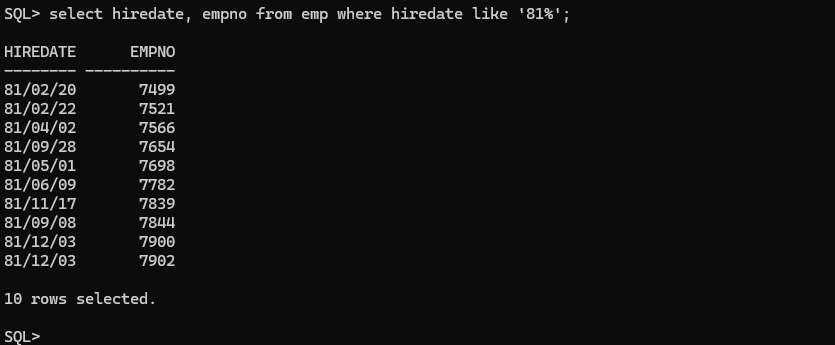



■ 오라클에서 제공해주는 여러가지 함수

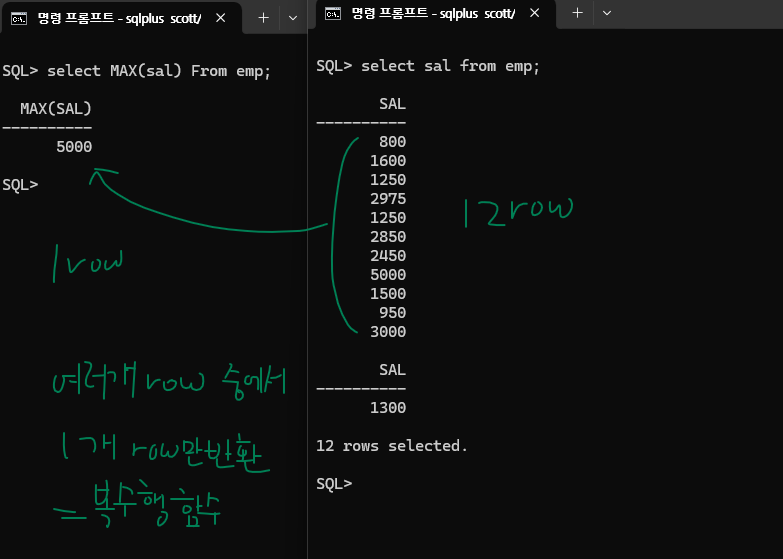
■ 문자열 함수
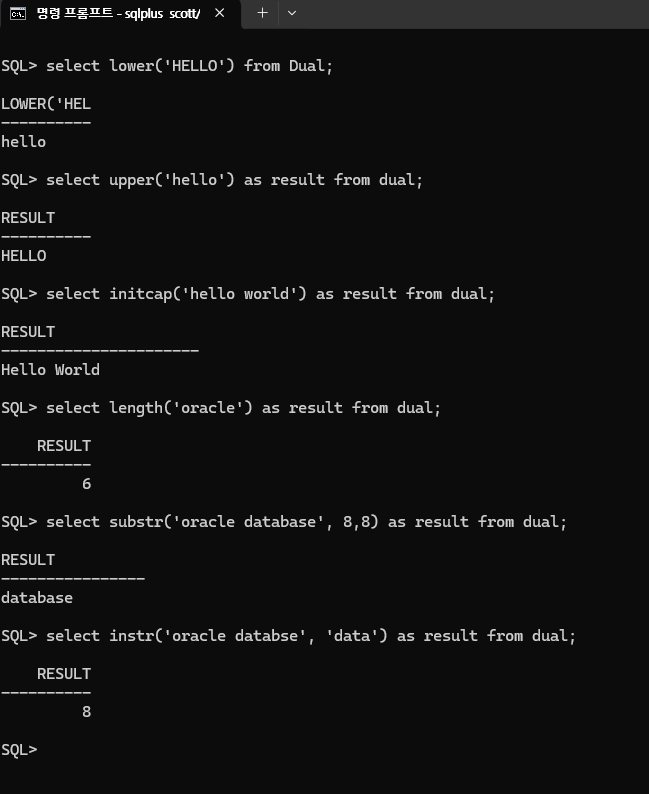
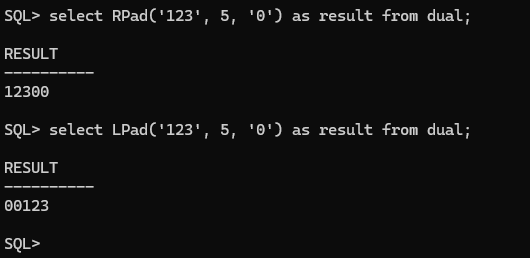

<15:30 6교시> 함수의 종류 이어서
숫자열 함수



날짜 함수

sysdate 자리에는 현재 날짜가 들어간다.

오늘로부터 27개월 뒤 같이 계산하기 까다로운 애들을 계산해줌
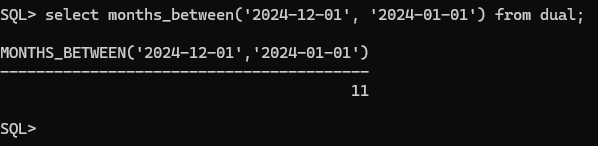
BETWEEN 으로 묶인 기간의 개월 수 차이를 구해줌
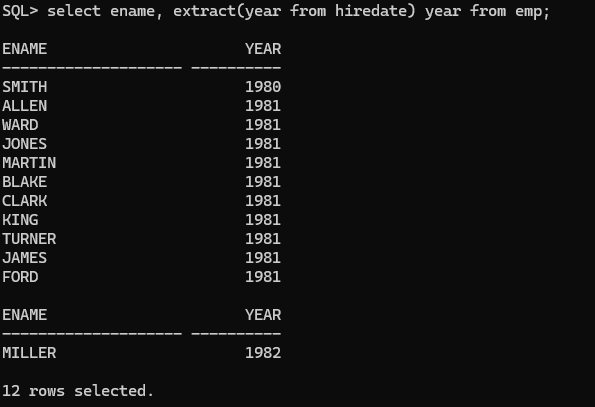
■ 변환 함수(베리베리 임폴턴트!!!!!!!!)
특히 TO_CHAR : 원하는 날짜를 문자열로 바꾸는 거에 특히 많이 쓰인다.
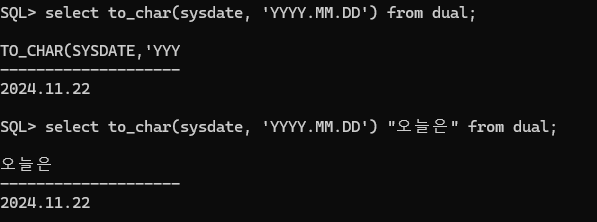

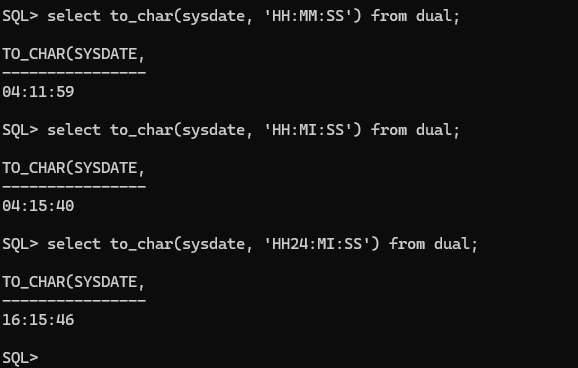

오늘의 시간(SYSDATE) 표현하기 완전체

SQL> create table todo
2 ( id Number primary key,
3 content varchar2(20) not null,
4 regdate Date);
Table created.
SQL> insert into todo
2 (id, content, regdate)
3 values(1, '밥 먹기', sysdate)
4 ;
1 row created.
SQL> insert into todo
2 (id content, regdate)
3 values(2, '복습', sysdate);
(id content, regdate)
*
ERROR at line 2:
ORA-00917: missing comma
SQL> insert into todo(id, content,regdate)
2 values(2,'복습', sysdate);
1 row created.
SQL> select * from todo
2 ;
ID CONTENT REGDATE
---------- ---------------------------------------- --------
1 밥 먹기 24/11/22
2 복습 24/11/22
SQL> select id as "등록번호", content as "내용", regdate as "등록일"
2 select id as "등록번호", content as "내용", regdate as "등록일" ;
select id as "등록번호", content as "내용", regdate as "등록일"
*
ERROR at line 2:
ORA-00923: FROM keyword not found where expected
SQL> select id as "등록번호", content as "내용", regdate (sysdate, 'YYYY.MM.DD. AM hh:mi') as "등록일"
order by id desc;
select id as "등록번호", content as "내용", regdate (sysdate, 'YYYY.MM.DD. AM hh:mi') as "등록일" order by id desc
*
ERROR at line 1:
ORA-00923: FROM keyword not found where expected
SQL> select id as "등록번호", content as "내용", regdate (sysdate, 'YYYY.MM.DD. AM hh:mi') as "등록일" order by id desc from todo;
select id as "등록번호", content as "내용", regdate (sysdate, 'YYYY.MM.DD. AM hh:mi') as "등록일" order by id desc from todo
*
ERROR at line 1:
ORA-00923: FROM keyword not found where expected
SQL> select id as "등록번호", content as "내용", regdate (sysdate, 'YYYY.MM.DD. AM hh:mi') as "등록일" from todo order by id desc;
select id as "등록번호", content as "내용", regdate (sysdate, 'YYYY.MM.DD. AM hh:mi') as "등록일" from todo order by id desc
*
ERROR at line 1:
ORA-00904: "REGDATE": invalid identifier
SQL> select id as "등록번호", content as "내용", regdate to_char(sysdate, 'YYYY.MM.DD. AM hh:mi') as "
등록일" from todo order by id desc;
select id as "등록번호", content as "내용", regdate to_char(sysdate, 'YYYY.MM.DD. AM hh:mi') as "등록 일" from todo order by id desc
*
ERROR at line 1:
ORA-00923: FROM keyword not found where expected
SQL> select id as "등록번호", content as "내용", to_char(regdate, 'YYYY.MM.DD. AM hh:mi') as "등록일"
from todo order by id desc;
등록번호 내용
---------- ----------------------------------------
등록일
------------------------------------------------
2 복습
2024.11.22. 오후 04:39
1 밥 먹기
2024.11.22. 오후 04:37
SQL> set linesize 50
SQL> select id as "등록번호", content as "내용", to_char(regdate, 'YYYY.MM.DD. AM hh:mi') as "등록일"
2 from todo order by id desc;
등록번호
----------
내용
----------------------------------------
등록일
------------------------------------------------
2
복습
2024.11.22. 오후 04:39
1
밥 먹기
2024.11.22. 오후 04:37
등록번호
----------
내용
----------------------------------------
등록일
------------------------------------------------
SQL> set linesize 500
SQL> select id as "등록번호", content as "내용", to_char(regdate, 'YYYY.MM.DD. AM hh:mi') as "등록일"
2 from todo order by id desc;
등록번호 내용 등록일
---------- ---------------------------------------- ------------------------------------------------
2 복습 2024.11.22. 오후 04:39
1 밥 먹기 2024.11.22. 오후 04:37
SQL>
삽질 엄청나게 한 결과!!!!!!! 크크 성공!!!!


날짜를 문자로 변환하는 함수 : to_char() ↔ a문자열을 날짜로 변환하는 함수 : to_date()

<17:30 8교시>
오늘 수업 후 할 수 있어야 하는 것들
1. EMP 테이블에서 다양한 SELECT 실습하기
2. 단일행 함수 종류별로 테스트하기
3. 날짜변환 함수 TO_CHAR TO_DATE 연습하기
4. SYSDATE 또는 TO_DATE 함수를 이용해서 TABLE에 날짜 저장하기 연습
'자바풀스택 과정 > 자바 풀 스택 : 수업내용정리' 카테고리의 다른 글
| 자바 풀 스택 11/25 오후 기록 003-2 (0) | 2024.11.25 |
|---|---|
| 자바 풀 스택 11/25 오전 기록 003-1 (0) | 2024.11.25 |
| 자바 풀 스택 11/22 오전 기록 002-1 (0) | 2024.11.22 |
| 자바 풀 스택 11/21 오후 기록 001-2 (0) | 2024.11.21 |
| 자바 풀 스택 11/21 오전 기록 001-1 (2) | 2024.11.21 |